As part of its digital services, Apple offer different payment methods that you can use at its own store as well as other online retailers and third-party walk-in shops. It can be difficult to sort out what method applies where. Here’s the rundown to help you figure out where to go and what to change, as needed.
Apple’s payment types
Apple has a lot of different Apple-branded services, payment methods, and gift cards. It’s a shockingly long list, and what Apple offers varies by the country in which you receive bills or have a bank account.
Apple Pay. Apple Pay lets you add credit and debit cards for touchless payment in retail locations and many kinds of online payment. You need a device with Touch ID or Face ID to add cards, and can sync them securely via iCloud among your devices. A Mac without a T2 security chip can rely to a mobile device to use Apple Pay as well. (Apple has a list of in which countries Apple Pay is available.)
Apple Card. The Apple-branded Mastercard credit card works like any other charge card, but it’s managed entirely from the Wallet app in iOS or iPadOS.
 Apple
Apple
Apple Cash can be used to pay for many kinds of Apple goods and services, as well as person-to-person transactions.
Apple Cash. Apple Cash is a person-to-person payment system as well as a way to receive cash rebates from an Apple Card. It’s technically a Discover network debit card behind the scenes. You can use Apple Cash to pay for some kinds of Apple items. It's available only in the U.S.
Apple Account. This isn’t a card, but it’s a balance you can spend for any digital purchase. It appears in several places, including all of Apple’s digital storefronts.
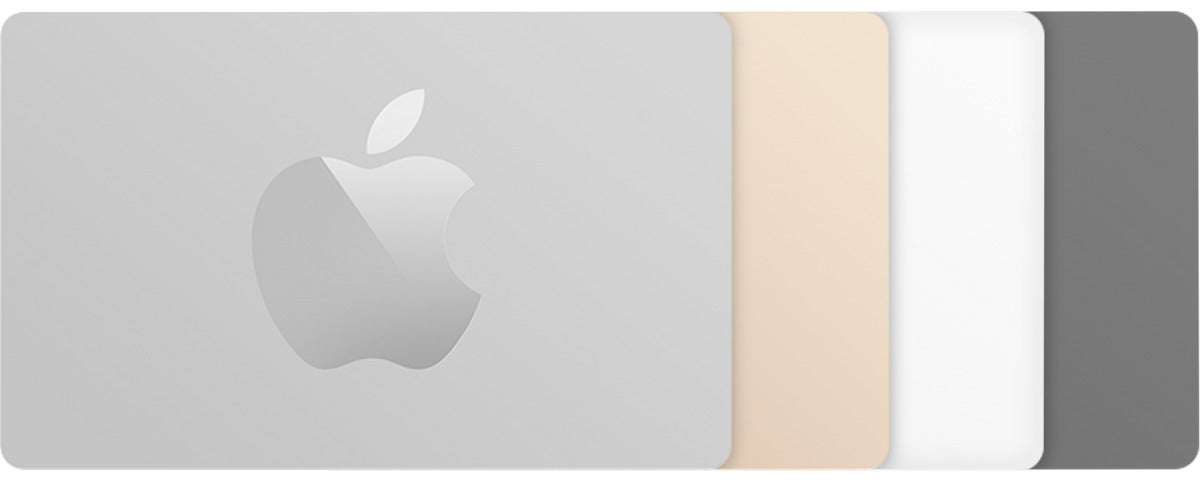 Apple
Apple
The Apple Store Gift Card allows only retail purchases, online or in person.
Apple Store Gift Card. You can purchase or receive gift credit on an Apple Store Gift Card, which can be redeemed at an Apple retail store, whether in person or for online purchases—but not for any digital goods. If you trade in Apple products for cash, Apple provides it in the form of one of these cards. The balance doesn’t show up digitally anywhere but in your Wallet, which it’s retained and available for use in person or via the Apple Store app.
App Store & iTunes Gift Card. For app, media, and subscription purchases, including iCloud storage, this card can carry a balance. Once redeemed, the balance is added to and appears in all your stores—App Store, iTunes, Music, and Books—as part of your Apple Account balance.
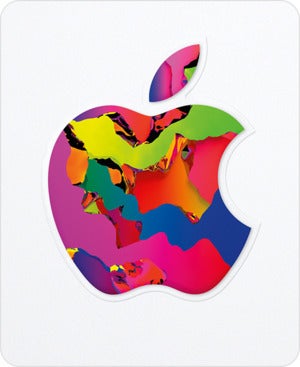 Apple
Apple
The Apple Gift Card is universal and can be topped up.
Apple Gift Card. If you thought that was it, I’m very sorry. It is not. In the United States only, Apple introduced the Apple Gift Card in July 2020. It’s a universal gift card that can be applied towards retail purchases and digital ones. It can be topped off with additional credit, allowing you to give gifts and add to it or receive gifts people can add to. When the balance is transferred to your Apple Account balance for digital purchases, it can no longer be used for retail ones.
Where to find and change payment methods
Those are all of Apple’s ways of storing and offering payment, but where do you find them? Lots of places, turns out.
Apple splits retail purchases and iCloud storage into one pile, and App Store and media purchases (including in-app purchases and in-app subscriptions) into another. That’s helpful for those of us with two Apple IDs for legacy or other reasons, or who use one personal account for iCloud and another for personal and Family Sharing purposes.
(Confusingly, subscriptions to Apple Music, News+, TV+, and other services can be made with either of those kinds of Apple ID associations. If you always keep two Apple IDs strictly separated for iCloud and digital purchases, you won’t run afoul of that problem, however.)
To sum up the following, here are the locations for all your payment method management:
-
In iOS and iPadOS, you can use Settings > Wallet & Apple Pay, the Wallet app, Settings > account name > Payment & Shipping, and Settings > account name > Media & Purchases.
-
In macOS, you rely on the Apple ID preference pane’s Payment & Shipping tab (Catalina and later) or the iCloud preference pane’s Account Details > Payment tab (Mojave and earlier), and the App Store, iTunes, Books, Music, and TV apps.
-
At the Apple ID Web site, log into your account, and view the Payment & Shipping area.
Here’s a more detailed look at each of those payment locations:
iOS/iPadOS Settings > Wallet & Apple Pay. Apple lets you manage all the cards you have stored with Apple Pay, as well as view Apple Cash and Apple Card balances, and bring up specific information about both those kinds of accounts. You can also choose a card to use for transit in which countries that support Express Transit—where you can pay without Face ID, Touch ID, or a passcode—and set various defaults.
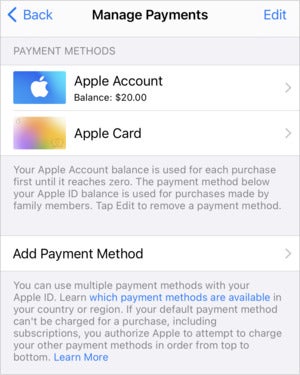 IDG
IDG
In a digital-purchases payment area, you manage methods used for App Store and media purchases.
Wallet app. In iOS and iPadOS, the Wallet app reveals Apple Store Cards stored value, as well as revealing transaction details and other information about your Apple Cash balance, Apple Card balance, and other credit and debit cards. You can’t make changes here.
iOS/iPadOS iCloud-related payments. In iOS or iPadOS, go to Settings > account name > Payment & Shipping to manage details associated with iCloud-related payments. Your Apple Cash balance is shown here and an Apple Card if available. You can add additional payment methods, too. Balances and a shipping address here are used for Apple retail purchases, but also for iCloud storage fees (if any) and for subscriptions connected to your iCloud account.
In macOS Catalina and later, this is found in the Apple ID preference pane’s Apple ID and click Payment & Shipping. In Mojave and earlier, go to the iCloud preference pane, click Account Details, and click Payment. macOS shows only the primary payment method and balances on your Apple Cash (positive) and Apple Card (negative) accounts. You can also view this information at the Apple ID Web site when you log in with the associated Apple ID and look under Payment & Shipping.
 IDG
IDG
macOS lets you review, but not change, payment methods, in System Preferences.
However, you can’t make changes except to your shipping address and country for purchases in macOS or at the Apple ID Web site. Instead, you have to use the App Store or another Apple digital store app—problematic if you have two Apple IDs, as noted above. In that case, iOS and iPadOS is the only way to manage iCloud-related payment.
App Store and media payments. Apple has a separate area in iOS and iPadOS for purchase methods associated with digital purchases. Go to Settings > account name > Media & Purchases > Manage Payments to see an almost identical view as the Payment & Shipping tab above. But note that it shows an Apple Account balance, not Apple Cash (if available).
In macOS, use the App Store, iTunes, Books, Music, or TV apps to change digital-related purchase methods. Depending on the app, choose Account > View My Account or Store > View My Account and click View Information. The Apple ID Summary area shows payment information and lets you management payment methods.
Ask Mac 911
We’ve compiled a list of the questions we get asked most frequently along with answers and links to columns: read our super FAQ to see if your question is covered. If not, we’re always looking for new problems to solve! Email yours to mac911@macworld.com including screen captures as appropriate, and whether you want your full name used. Not every question will be answered, we don’t reply to email, and we cannot provide direct troubleshooting advice.
"payment" - Google News
October 09, 2020 at 06:00PM
https://ift.tt/2GxDJcn
Apple's pay services explained and how to find and change payment methods - Macworld
"payment" - Google News
https://ift.tt/3bV4HFe
https://ift.tt/2VYfp89
Bagikan Berita Ini














0 Response to "Apple's pay services explained and how to find and change payment methods - Macworld"
Post a Comment