Cord-cutting offers a bounty of free and cheap content to stream, but it also has a hidden cost.
Behind the ads you see on streaming services like Hulu, The Roku Channel, CBS All Access, and Tubi, there are sprawling data collection operations aimed at figuring out the kind of person you are. The apps you use on your phone, the websites you visit on your computer, and even the things you search for are all fair game for streaming services to track and monetize through advertising.
Here’s the good news: As of earlier this month, the companies that share all this data among themselves must allow you to opt out under the California Consumer Privacy Act. If you recently noticed an uptick in emails about changes to various companies’ privacy policies, CCPA was almost certainly the reason.
Even if you don’t live in California, chances are you can tell these companies to stop selling or transmitting your info. All it takes is a few minutes of filling out some brief online forms.
Why this matters
On the surface, targeted ads might seem innocuous. Television advertising has always tried to appeal to whatever demographic is most likely to be watching a particular movie or show; bringing in personal data just makes those ads more relevant.
This type of data collection, however, can be far more invasive than people realize. Streaming services aren’t just gathering basic demographic data or information about your viewing habits. They also pull in information about all the things you do when you’re not watching TV.
The privacy policies for both CBS and Tubi, for instance, mention that collecting data on your interests, purchase behavior, websites visited, and advertisements viewed or clicked on, all in service of targeting you with ads. Hulu’s privacy policy says it collects information from data brokers, marketing partners, and public databases. Roku’s privacy policy says it tracks your behavior across phones, tablets, computers, and streaming players, so it can consistently target you with ads everywhere.
 Jared Newman / IDG
Jared Newman / IDG
You might not recognize these names, but they’re all involved in tracking you for ad-targeting purposes.
Unless you take an “ignorance is bliss” approach to this information, it’s hard to go about your business online without the feeling that you’re constantly being watched. That doesn’t seem like a fair trade-off for services that are only a bit more reasonably priced than cable.
What you can do about it
Exercising your rights under the CCPA won’t stop you from seeing ads in streaming services, but it does mandate tools to minimize how much data gets passed around, giving you back some peace of mind. Under the law, any large company that “sells” users’ data—that is, discloses, transfers, or shares it—must provide ways to opt out. As of July 1, many streaming services have started offering these tool to residents even outside of California.
Below are links to the opt-out mechanisms for all the major ad-supported streaming services:
- Hulu: While logged into your account, head to this link and select “Change Status” next to “Right to Opt Out,” then select “Opt Out.” Check your email for further instructions.
- Roku: While signed into your account, visit this link and set the toggle to “Yes.”
- CBS All Access: Enter your email address here.
- HBO Max and WarnerMedia: Fill out the form here. This one only works if you select California as your state of residence.
- Tubi: Fill out this form.
- Sling TV: Head here and select Sling, then select “Request that we do not sell your personal information.” You will need to provide a California address.
- AT&T TV: Fill out the form here with a valid California address.
- Philo: The only listed method is to email the company, requesting to opt out of data sales.
- MLB TV: Fill out the form at this link.
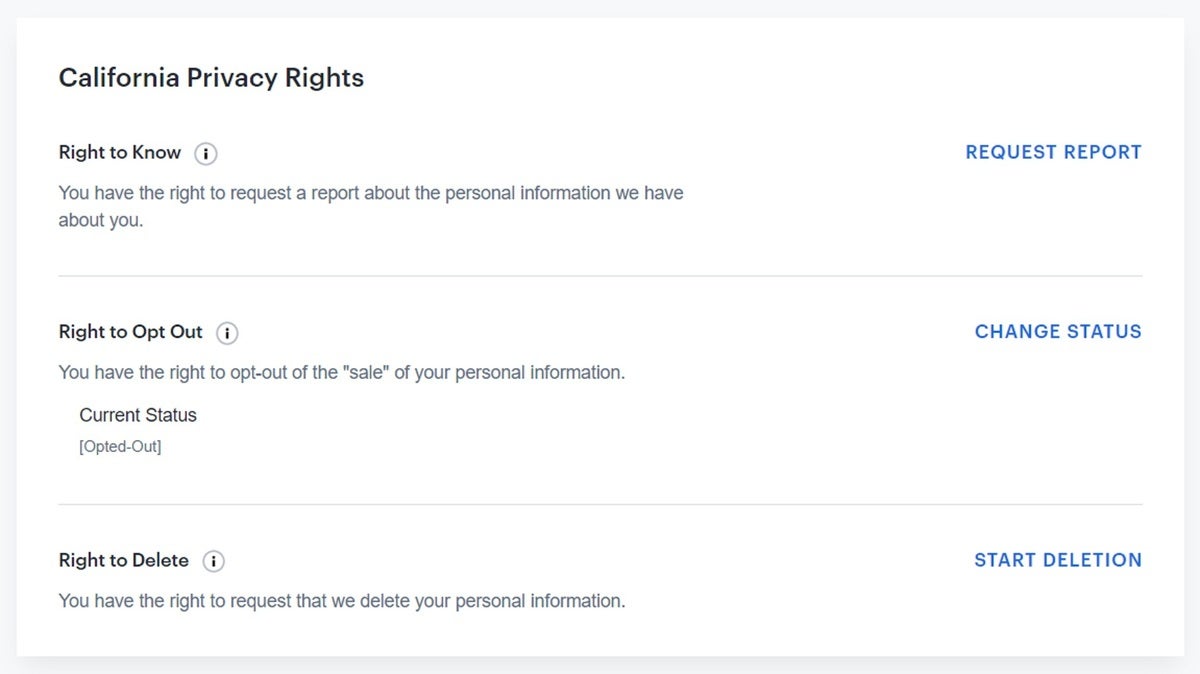 Jared Newman / IDG
Jared Newman / IDG
Services like Hulu now let you opt out of having your data shared with advertisers.
In addition to the above sites, you can visit the opt-out pages for NAI and DAA, two advertising consortiums that some streaming services point to instead of offering their own opt-out mechanisms.
While you’re at it, you can also minimize targeted ads on your own streaming devices. These option have been available long before the CCPA went into effect, but are still worth revisiting:
- Roku: Head to Settings > Privacy > Advertising and check off “Limit ad tracking.”
- Fire TV: Head to Settings > Preferences > Privacy Settings and disable “Interest-based ads.”
- Apple TV: Head to Settings > General > Privacy and set “Limit Ad Tracking” to “On.”
- Android TV: Head to Settings > Device > Usage & Diagnostics and select “Off.”
- The NAI also has an illustrated guide to disabling interest-based ads on smart TVs and mobile devices.
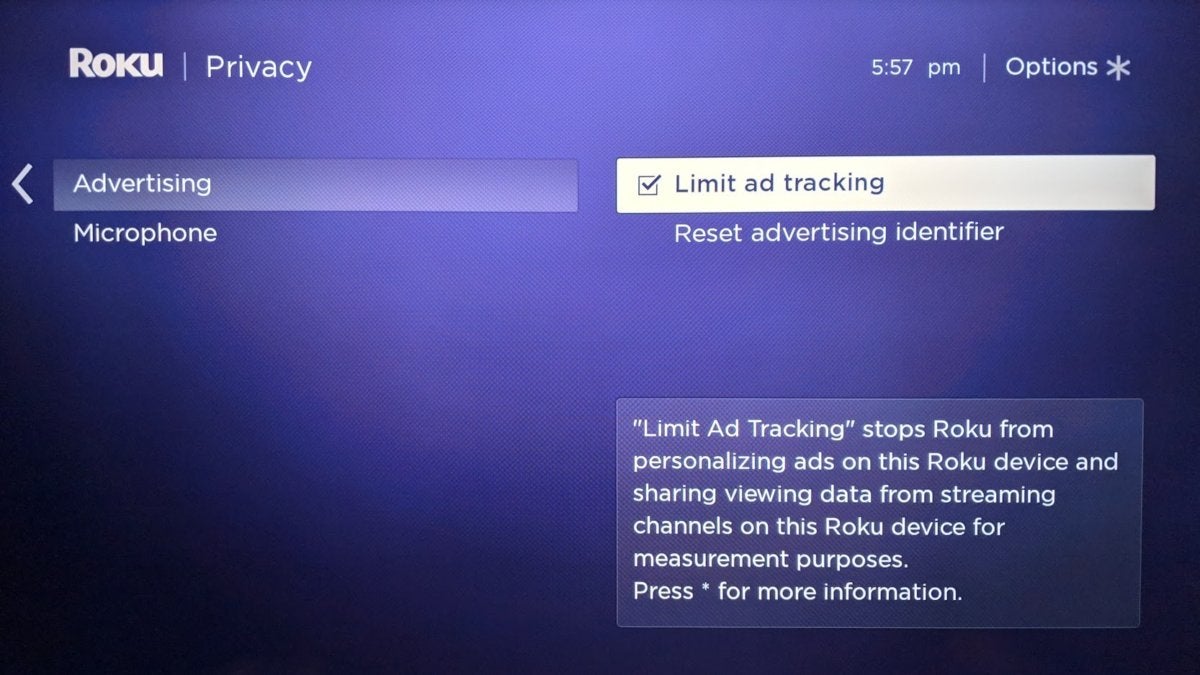 Jared Newman / IDG
Jared Newman / IDG
Roku’s ad-tracking controls aren’t new, but they are useful for limiting data collection.
While this extends beyond the purview of streaming and cord-cutting, you might also consider limiting how much of your online behavior gets tracked in the first place. Microsoft’s new Edge browser, Mozilla Firefox, and Apple’s Safari all have robust protection against the methods websites use to follow you around the web, the Lockdown app is an excellent way to block tracking system-wide on iOS. You can also use Facebook’s Off-Facebook Activity tool to stop other companies from sending your information back to the social network, and there are numerous ways to curb Google’s data collection as well.
Clearly, this all starts feeling like a Sisyphean effort at some point, and the CCPA, like everything that came before, is far from a perfect solution. Still, it at least adds to the amount of low-hanging fruit that can minimize trafficking of your personal data. You might as well take a few minutes to grab what you can.
Sign up for Jared’s Cord Cutter Weekly newsletter to get more cord-cutting news, insights, and deals delivered to your inbox.
"selling" - Google News
July 30, 2020 at 05:00PM
https://ift.tt/2EzpJNO
Hey, cord-cutters: Here's how to prevent streaming TV services from selling your data - TechHive
"selling" - Google News
https://ift.tt/2QuLHow
https://ift.tt/2VYfp89
Bagikan Berita Ini














0 Response to "Hey, cord-cutters: Here's how to prevent streaming TV services from selling your data - TechHive"
Post a Comment