- A payment gateway is technology that allows physical and ecommerce businesses to accept payments from customers who use credit cards, debit cards, and other payment types.
- It’s the interface that customers interact with during the checkout process in person or online.
- Payment gateways are separate from payment processors, which move money to complete a transaction. Payment gateways only start the transaction process.
- In this article, you’ll learn what you need to know to choose the right payment gateway provider for your business needs.
What Are Payment Gateways?
A payment gateway is a piece of technology — which can be physical or digital — that allows businesses to process payments that aren’t made in cash. Think of it as the entry point (or gateway) for a sales transaction for debit or credit card payments. A payment gateway lets customers pay for products with their credit cards, debit cards, or electronic wallets like Apple Pay and Google Pay. There are payment gateways that allow businesses to accept cryptocurrency as well.
A payment gateway is the front-end, consumer-facing part of the electronic payment processing system. Businesses with brick-and-mortar locations can use a physical point-of-sale (POS) system as their payment gateway. POS systems have evolved over the years from a magnetic strip plus a signature to a chip reader plus a personal identification number to contactless payments using mobile devices. Meanwhile, online businesses can embed a payment gateway (or more than one) into their ecommerce stores and websites. Some businesses choose to use more than one payment gateway to fulfill all their business needs.
How the Payment Gateway Works
Let’s take a look at what happens during the payment process and the role payment gateways play. Payments get processed in two main steps:
- The payment gateway collects payment information from the customer’s credit or debit card or other payment method, then encrypts it before passing it on to the payment processor in real-time.
- The payment processor confirms the payment and sends the money from the issuing bank (the customer’s bank account) to the receiving bank (the business’s). This often takes a few days and shows up as “pending” in the customer’s transactions.
Basically, after a transaction passes through the payment gateway, it continues on to the sales processor for the actual payment processing. However, some payment processors act as payment gateways, as well, so there can be overlap between the two.
In-store payment gateways use a POS system that customers interact with. The POS system hooks into a phone line or internet connection to allow it to connect to the payment processing network. On the other hand, online payment gateways offer an application programming interface (API) that allows you to embed a digital shopping cart into your business website. This API lets customers enter their card information directly on your site.
Should I Use More Than One Payment Gateway at a Time?
Some businesses choose to work with multiple payment gateway providers. This can happen for many reasons, like having distinct business needs that a single solution can’t provide for. For example, not every payment gateway accepts Mastercard, Discover, American Express, and Visa. So if you want to accept all of the major card types, you might have to look into more than one payment gateway.
Before you decide to get several payment gateways, though, look into factors like monthly fees, transaction fees, and accepted payment methods to make sure it’s worth it.
How to Choose a Secure Payment Gateway Provider
The payment gateway provider you pick for your startup or small business will depend on your business needs. If you run an online store without a physical location, you won’t need a payment gateway that offers a POS system. At the same time, if you only have a physical storefront, you’ll need a solution that allows for debit and credit card processing in person.
Here are the major things to look for in a payment gateway provider:
1. Pricing
Check the cost per transaction, which will come in the form of a transaction fee or interchange fee. Then look at chargeback fees to see how much you’ll pay when the credit card company demands you pay for disputed or fraudulent transactions. Also, see if there’s a monthly fee — some of these solutions will charge an additional fee each month — or a setup fee that you pay to launch the payment gateway. Also, if you’re selling items across the globe, look out for cross-border fees for non-USD currencies.
2. Payment options
You’ll need to make sure your payment gateway has the right payment types your business needs — like physical terminals, POS systems, online checkouts, or mobile payments (for iOS and Android). Also, look into which credit cards the gateway accepts since not all accept every card type.
3. Functionality
In addition to looking at the payment types, check out what advanced services are offered. If you need things like invoicing (for clients who prefer paying that way) or financial reports to get an overview of how your sales are doing, search for payment gateways that provide these services. The same is true if you want it to integrate with the accounting software you already use. If you’re a micro business or sole proprietor, you may only need minimal functionality.
4. Security
You’ll want to make sure any option you go with follows Payment Card Industry Data Security Standard, also called PCI compliance. These standards ensure that your customers’ sensitive financial information is secure and safe. If your website or store displays a trusted payment option, your customers will feel safer knowing their data is better protected. Also, to help your business avoid fake charges, look for an option that includes automatic fraud detection and fraud protection.
Best Payment Gateway Providers of 2022
The payment service you select to use in your small business is a key decision. Whether you have an ecommerce platform with one or multiple payment pages or a brick-and-mortar location will determine which type of payment gateway you choose. Here’s a list of our favorite payment gateway options on the market today.
Adyen
Adyen is a global brand that only opened in the United States in 2021. It’s a digital payment gateway, so this option could work well for fully online businesses. It also might be right for businesses that work across borders since your business can accept many global payment methods like Apple Pay, Amazon Pay, Google Pay, and many more. It’s certified PCI compliant and offers fraud protection. For each transaction, you’ll pay a processing fee of €0.10 and a second fee dependent upon the payment method used by the customer.
Amazon Payments
Amazon Payments is another fully digital payment solution that gives your business an API to integrate into your site. Essentially, it lets your customers buy from your online store using their already created Amazon account. Adding this option gives potential customers more flexibility when they’re checking out since many already have an Amazon account. Customers can use credit or debit cards to make a payment (but not Amazon gift cards). The transaction fee is 2.9% + $0.30 per transaction for web and mobile payments.
Authorize.net
Authorize.net offers both in-person and digital payment solutions. You can use a compatible POS system to accept debit and credit cards in your establishment, although its chip reading capability is limited at this time. Or you can insert the API into your site for online sales. The customer’s information is stored in a data center that’s PCI compliant and it offers an Advanced Fraud Detection Suite that’s free. There are two plans with two tiers of pricing, depending on whether or not you already have a merchant account (or a business bank account).
Braintree
Braintree is a global payments service provided by PayPal. By using Braintree, small businesses can add PayPal or Venmo payment options to their websites. You can also accept payments from debit and credit cards, digital wallets, and local payment methods. Braintree is a digital gateway only, so if you’re looking for in-person payment solutions, you’ll have to look elsewhere. It comes with built-in fraud detection and is PCI compliant.
Chase for Business
Chase Payment Solutions isn’t technically a payment gateway — it uses Authorize.net as its payment gateway. But we thought it would be helpful to see an example from a traditional bank. Chase allows you to accept credit card payments in person using a variety of terminal options (including contactless option) or online checkouts. And you can get funding as quickly as the same day. This option could work well for businesses that already bank with Chase since it doesn’t charge additional monthly fees.
Helcim
Helcim is a payment gateway that offers digital and in-person solutions. Unlike many competitors, you’ll pay an interchange rate that fluctuates rather than stays the same and depends on factors like card type and location used. This pricing system can save you money when compared to a flat fee. Its average in-person fee is 1.82% + $0.08 and online or keyed-in is 2.38% + $0.25.
Payline
Payline can provide its users an online API, a physical card reader from trusted companies like Clover or Verifone, or a mobile card reader. The company provides transparency around their pricing and offers a calculator where you can see an estimate of what you’ll pay to use their systems. You may have to pay a monthly fee.
PayPal
Although PayPal provides another solution on this list, Braintree, it has another PayPal payments solution with several tiers. You can allow your customers to choose to set up installment payments, as well as use one of over 100 currencies with multiple payment options. PayPal has its own POS system called Zettle, which allows you to accept in-person payments. You can also accept mobile payments using QR codes and online payments, and the platform provides fraud protection for your business.
Stripe
Stripe’s payment gateway is integrated into its software. It’s mostly known for allowing online payments using its API, but you can also use the Stripe Terminal to accept in-person payments. You’ll pay a flat fee of 2.9% + $0.30 per transaction. There are no setup or monthly fees for using Stripe, and you can accept over 135 currencies. Yours and your customers’ data are encrypted with all Stripe’s PCI-compliant systems.
Square
Vendors at farmer’s markets and food trucks often rely on Square for accepting payments on the go, but that’s not the only product Square offers. It has an integrated payment gateway and offers online checkout solutions, in-person terminals or mobile terminals, and digital invoices. It charges a flat-rate of 2.6% + $0.10 per transaction with the card present and up to 3.5% + $0.15 for payments where the card isn’t present.
Verifone
Verifone, formerly known as 2Checkout, is more of a payment processor than a payment gateway — but it has payment solutions your business could use. It’s a global payments platform that allows businesses to sell all over the world and is best for customers looking to sell on an international scale since it allows you to offer local currencies and local payment methods in many countries. Pricing falls between 3.5% + $0.35 and 6.0% + $0.60 per transaction, depending on which plan you choose.
All information about these payment gateways has been collected independently by Nav. This software is not currently available through Nav.
Nav Is Your Cash Flow Partner
After you choose the right payment gateway for your business, you’ll need to make sure to track all those payments coming in. Sign up with Nav to get detailed insights on your business’s cash flow to make sure everything looks healthy. That way, you’re ahead of the game when you’re ready to apply for business credit cards or small business loans.
Rate This Article
"payment" - Google News
October 08, 2022 at 01:52AM
https://ift.tt/cDPNVZC
The Best Payment Gateway For Your Small Business - Nav
"payment" - Google News
https://ift.tt/BKJcE3Y
https://ift.tt/wBXH4CU
Bagikan Berita Ini
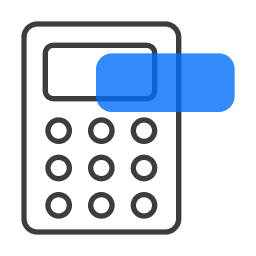














0 Response to "The Best Payment Gateway For Your Small Business - Nav"
Post a Comment